
See what others are saying
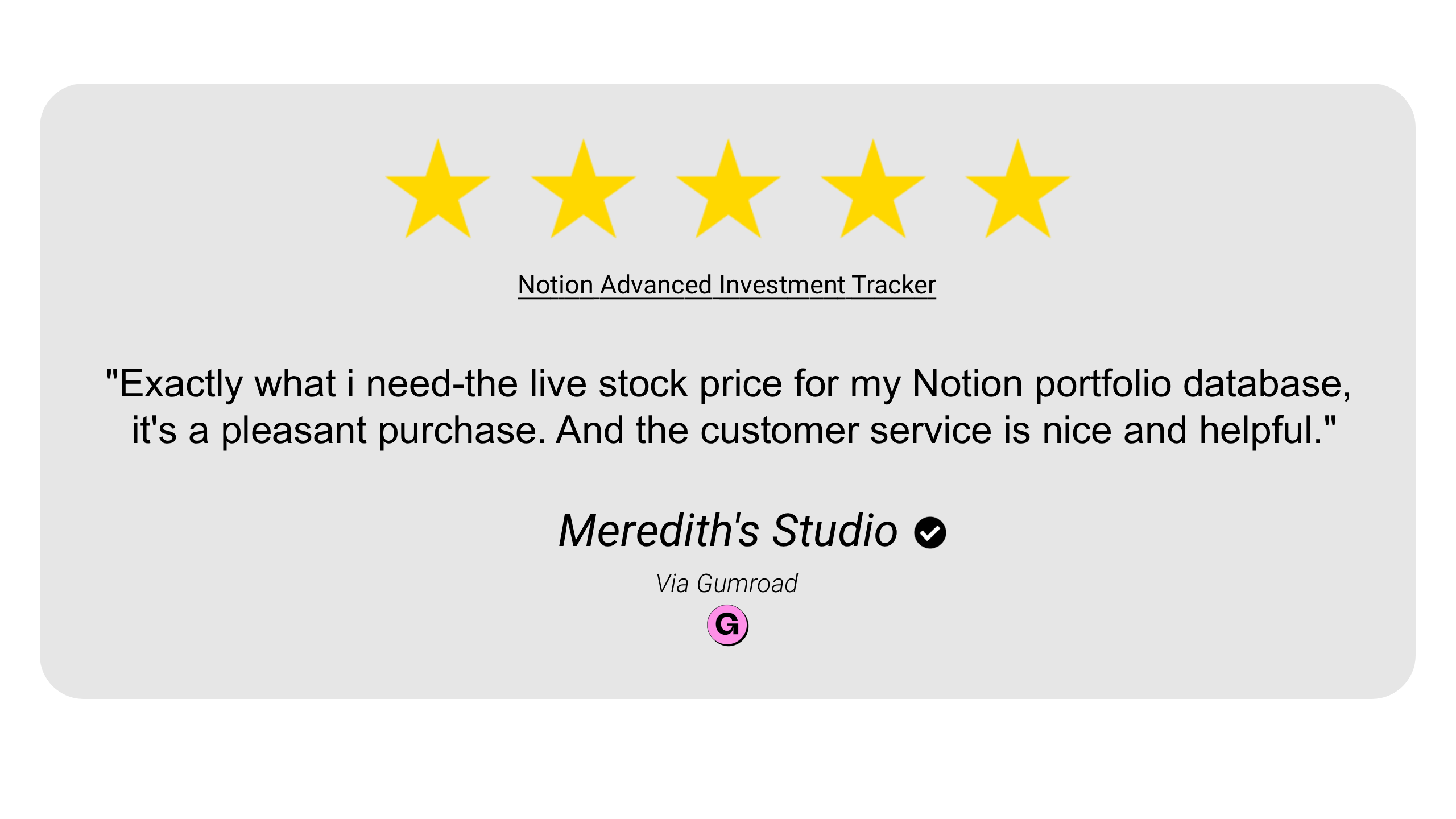
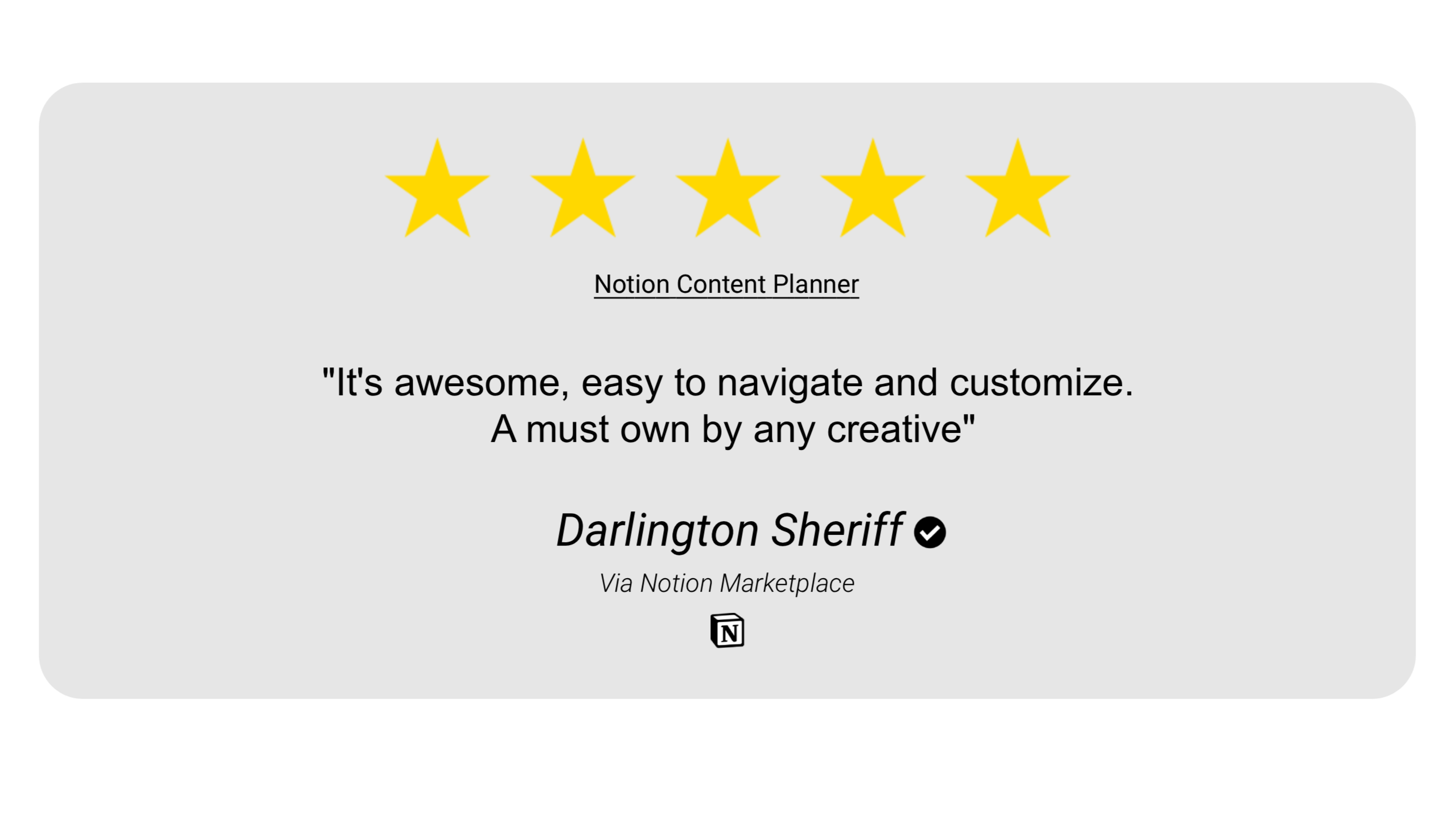
FAQ
How will I get the template?
You will receive an email with a PDF which has a big button to get the template.
Then just click the button, duplicate the template to your Notion and you’re good to go.
How do I duplicate a Notion template
When you receive a Notion template, there will be a duplicate button in the top right. Simply click that and it will duplicate to your account.
For a video tutorial, Click Here
What is the refund policy?
Our templates are non-refundable for change of mind returns however if there is an issue with the product, please reach out to us and we will get it resolved ASAP.
© 2025 Thaiga Notion








